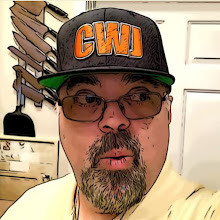z
I have finally either figured out how to convert m4a files within itunes to mp3 or they just added the feature. Either way, it's was the deciding factor on whether I would give into iTunes.
I know can keep my music in the format that works in the car, home, and mp3 player.
I bought my first downloaded CDfrom Christianbooks.com
The CD was from FM Static. I love Christian Rock. 12 stones, Day of Fire, Big Dismal, etc.
Anyway, every file was in WMA format. That was absolutely useless. I should have just bought the CD and ripped it to mp3s myself.
I then had to spend the next four hours trying to find a free wma to mp3 converter. There are free ones, but they are only free until you install them. Then they want money. I love that marketing ploy. I don't care if it's the world's best converter. Don't lie to me.
So I finally give up and use a trial base converter just to get this one cd done. once it's done I will uninstall the program.
So now it's converted. Whew.
for those of you who don't know where to do your mp3 conversion in itunes, try the following:
go to Edit/preferences/advanced/importing and change the "import using" setting to mp3 encoder. now it will rip your cds in mp3 and you can right click on batches of m4a iTunes files and convert them all at once. Damn smart.
Enjoy your tunes and please pay for them!
Tuesday, January 31, 2006
iTunes is finally coming around
Posted by
Jack Scalfani
at
4:04 PM
0
comments
![]()
![]()
Subscribe to:
Comments (Atom)