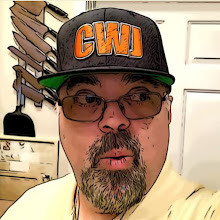Wow. Sounded too good to be true. So I charged my credit card and jumped right in. The Mac software for Mozy never worked. Then I started reading horror stories on the internet about Mozy being slow, not working, not being able to completely restore everything. So I asked for a refund. Mozy did refund me right away.
Then I went shopping for another service and found out that Mozy was the only one that did external drives. So I decided to use Mozy's free 2 gig service. If that software worked, I would give them a second chance. Well the free software worked great and backed up in a 4 days. Wow, that is friggin' slow. I have 3 gig upload speed and it took 4 days. OUCH.
So, once again I signed up for Mozy. This time it starts backing up all my stuff. About 6 days later I get a Backup Finished (ClientError 15). I know they don't mean me as the client and that it was my error. I did nothing. So I try again, and again, and again. I am not one to waste time. So I emailed support. No answer. I emailed again. No answer. It's now the weekend and I am researching people's concerns again with Mozy. The complaints date back to 2006. 4 years ago and they are still the same complaints.
I am not going to give this another moment. I can't trust my files with a company that can charges your credit card in seconds and yet takes weeks to back up 250 gig, if it even works at all. I have not had any success.
I read stories that people worked with the Mozy tech guys for months to fix these problems. What???? Are you friggin' crazy? I have to run 3 companies. I have no time to fix a fourth.
If you are looking into a back up service, just keep MOZYing on and find someone else.
UPDATE 1/9/10 2:12PM
finally I get this:
I am sorry to hear that you had trouble uploading data to Mozy. The "MozyClientError15" message occurred as the backup crashed and did not exit cleanly. I recommend that you perform the steps mentioned below:
Step 1: Try deselecting the particular (probably quite large) file or files from the backup and then run a backup. If the backup completes successfully, then reselect one of the files that were deselected and run another backup. Repeat as necessary. If that fails, try selecting a single file for backup and run a backup. Once it is done please re-include all the files and verify the status with Mozy.
Step 2: If you have scheduled your back ups at the top of the hour (e.g. 12:00 or 3:00), we may be experiencing excessive congestion which may cause the connection to timeout. To resolve this try scheduling your backups just off the top of the hour (e.g. 12:07 or 2:53).
Step 3: I recommend that you run the disk utilities, reboot the computer and perform another backup and verify. I have included a few steps that should help us run the disk utilities:
1. On the Apple menu bar, click on "Go".
2. Please choose "Utilities" and click on it.
3. In the "Utilities" window, click on "Disk Utility" icon.
4. In "Disk Utility" window, on the left hand side, please choose "Macintosh HD".
5. At the bottom, please choose and click on the button "Repair Disk Permissions" / "Repair Disk".
6. If prompted to authenticate please provide your system user ID and password.
If the issue persists, send us the updated Mozy log file. For Mac operating system: please click on Hard drive\Library\Logs\MozyHome.log
Looking forward to hear from you.
Thanks,
Jayanth
Mozy Support
I replied with this:
shouldn't have to do any of this. Please just refund my money. I just signed up. thanks.
If I wanted to do all this configuring, I would have stayed with a PC.
Sincerely,
Jack Scalfani
UPDATE 1/11/10 1:18 PM
I get an email again from customer service person named Jayanth who was kind enough to give me the steps in canceling my membership and getting a refund.
UPDATE 1/11/10 5:08 PM
So I followed their instructions and then I get this email:
Hi Jack,
I'll be transferring this ticket to our billing team who will check with your account to process your request and email you the status. In case you need clarification or further assistance, please email me and I'll be glad to assist you.
Thanks,
Geetha
Mozy Support
Now I am more frustrated, because they are so nice and yet their product fails. Why not have your customer service people write the software and your awful coders answer phones. Then maybe MOZY would work like it promises. They truly have been nothing but kind to me and I hope it stays that way all the way to my refund.
UPDATE 1/12/10 11:10 AM
Okay. I got a full refund. that was great customer service. Mozy is great on refunds, just not backing up your software. Thanks Mozy for being professional about all this.